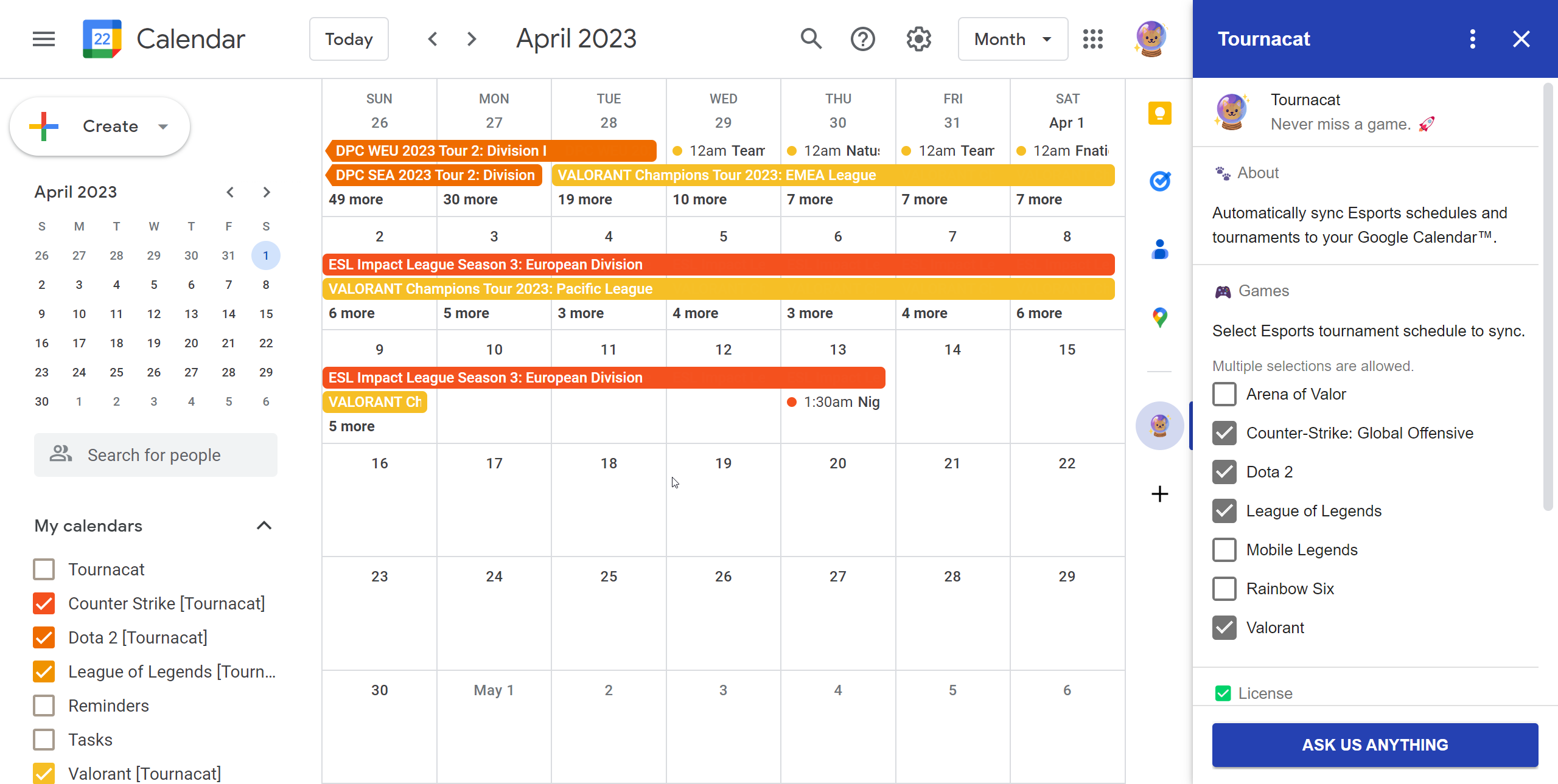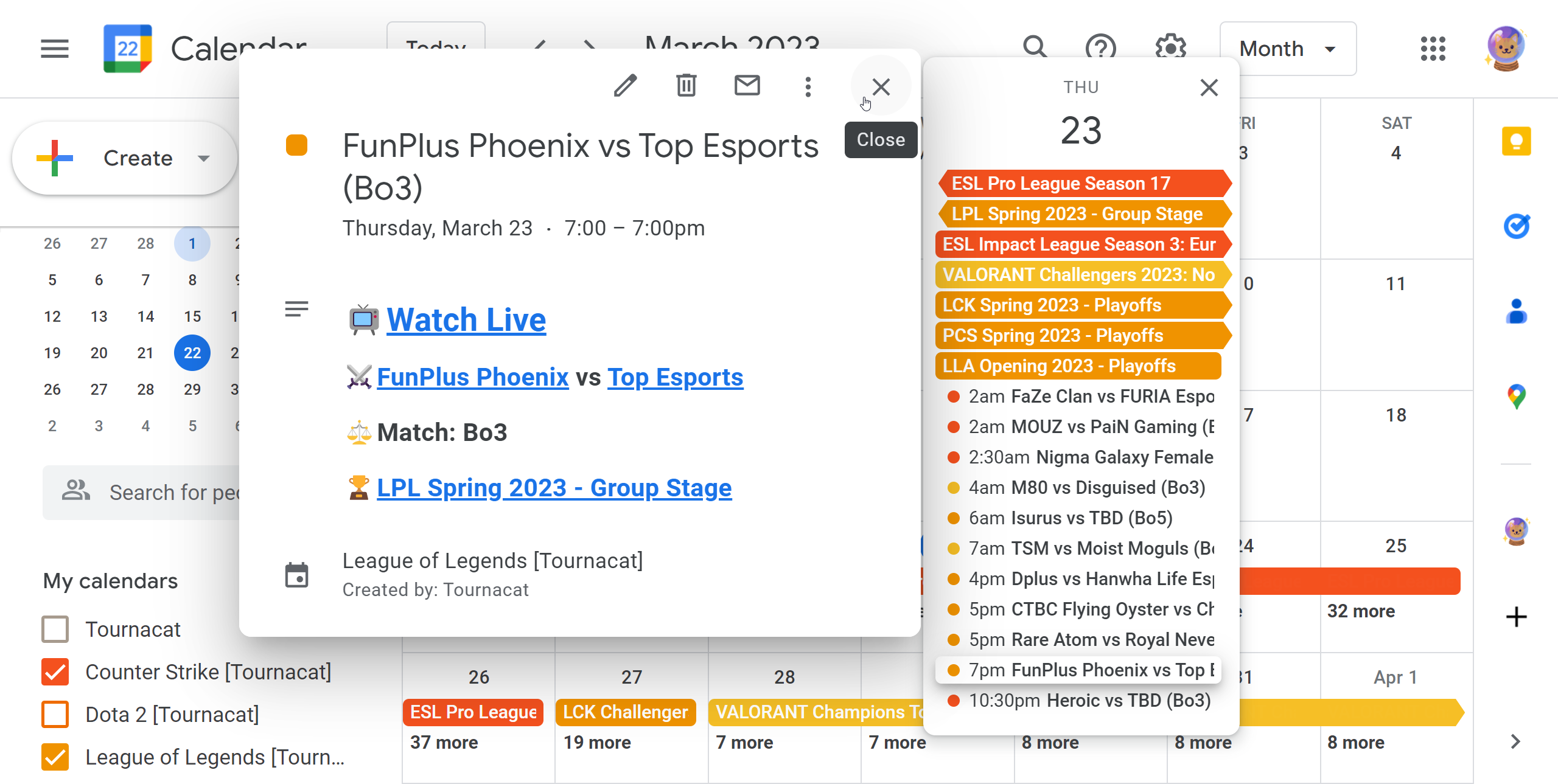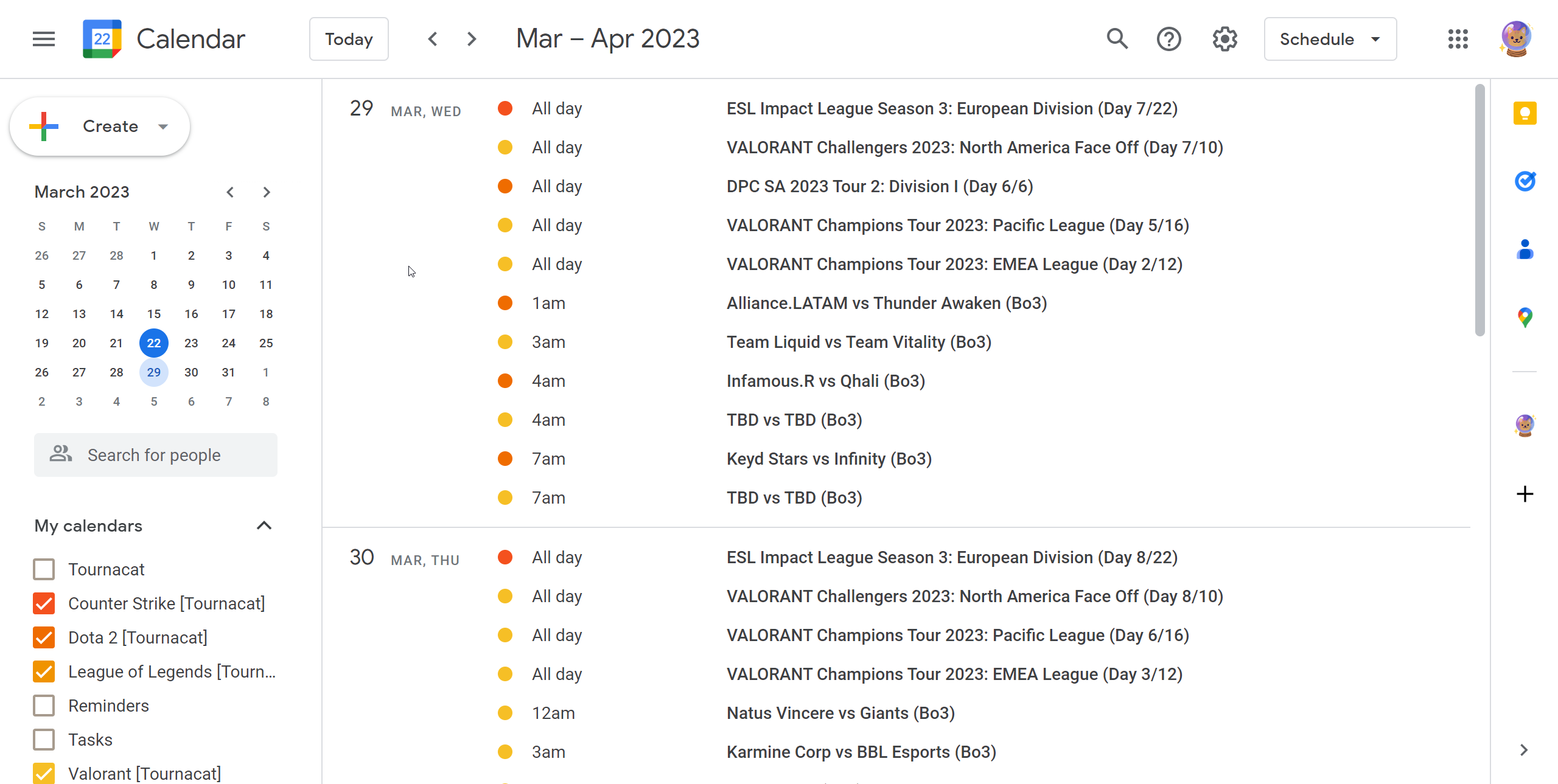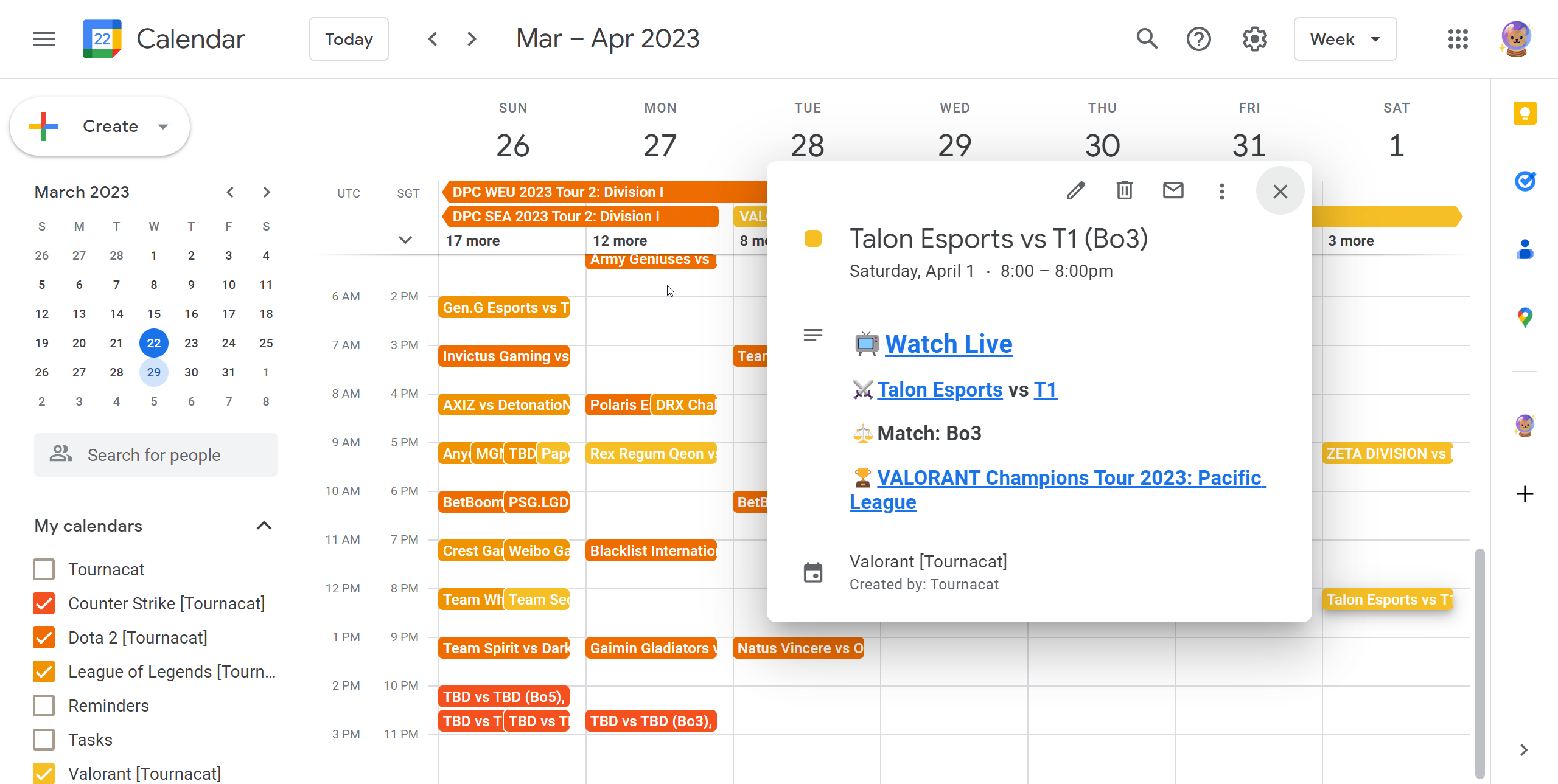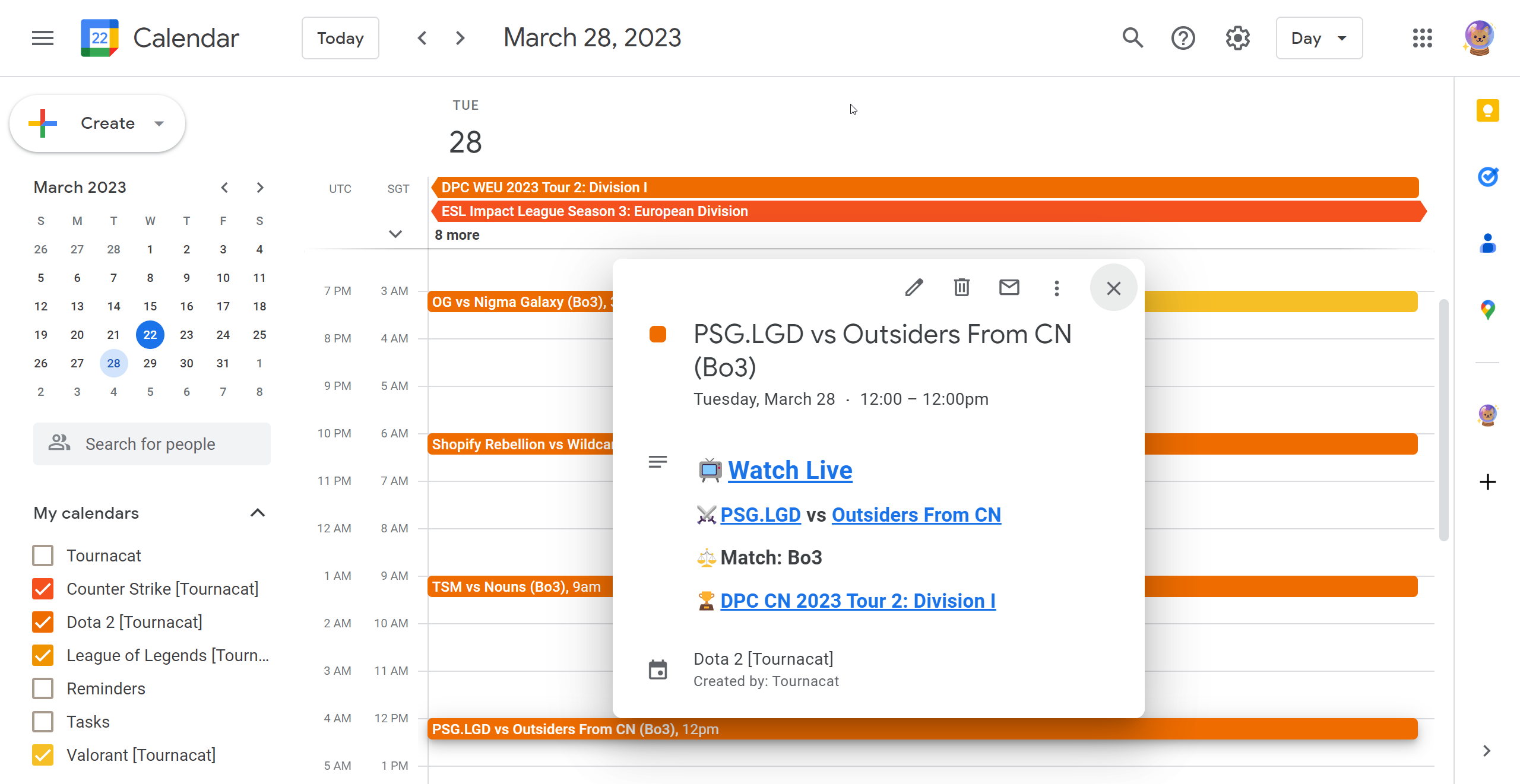General #
What is Tournacat? #
Tournacat is a Google add-on that syncs upcoming Esports schedules and tournament matches directly to your Google Calendar.
It is the purrrfect for gamers who want to stay on top of all the latest competitive Esports tournament actions.
See these examples.
How to install Tournacat? #
Installing Tournacat is a breeze! Just follow these simple steps:
- Visit the Google Workspace Marketplace.
- Click the “Install” button and grant the necessary permissions.
- After the installation is complete, Tournacat will be added to your Google Calendar sidebar.
- On the Google Calendar sidebar, select your favorite Esports to sync.
Once you have chosen at least one game, the Tournacat calendar will automatically start adding the Esports schedule to your calendar.
Is Tournacat free? #
Absolutely! Tournacat offers a free tier so you can enjoy the basic features for free!
Having that said, you can always choose to level up to Tournacat Pro at any time.
What’s the difference between Free vs. Pro? #
| Feature | Free Tier | Pro Tier |
|---|---|---|
| ⏰ Sync Frequency | Every 8 hours | Every 1 hour |
| 🎮 Game Selection | 1 game | Up to 6 games |
| 📆 Calendar Mode | - | Toggle individual tournaments. Create tournaments as separate calendars. |
| 🏆 All-day Event Preference | - | Create tournaments as full-day events |
| ⭐ Matches Preference | - | Choose “Featured” or “All” matches |
Can I try Tournacat Pro for free? #
Yes! We offer a 14-day free trial for everyone to get a taste of all the extra cool features.
And hey, if you decide it’s not your cup of tea, no worries! You can cancel anytime without any hassle.
How do I activate my Pro subscription? #
-
Complete the Checkout Process: After selecting your preferred Tournacat Pro subscription plan and completing the checkout process, you will receive your unique license key.
-
Get Your License Key: Also, look out for an email containing your license key. It’s your golden ticket to unlocking the full power of Tournacat Pro!
-
Activate in Google Calendar: Once you have your license key, head over to your Google Calendar. In Tournacat add-on, find the option to “Activate Pro Subscription”. Simply enter your license key in the designated field, and voilà! Your Tournacat Pro subscription will be activated.
-
Done!
Where can I find my license key? #
If you somehow missed your license key, don’t fret! We’ve got your back. Check your email inbox for an order link, and with just a click of a button, you can manage your license activation and subscription seamlessly.
Functionality & Customization #
Can I use Tournacat with Apple Calendar? #
Absolutely! You can easily add Google Calendar events to your Apple Calendar. Just follow these steps.
Can I use Tournacat with Notion Calendar? #
Yes! Simply connect your Google Calendar with your existing Notion Calendar and you’re all set.
Can I customize notifications for upcoming matches? #
Of course! You have full control over your match notifications. To customize them, check out the official Google Calendar support page.
Games & Matches #
What games are covered? #
Tournacat's Full Supported Games List! 🎮📅
— Tournacat (@tournacat) June 17, 2023
🎮 @ArenaofValor
💥 @CounterStrike
🔥 @DOTA2
👑 @LeagueOfLegends
📱 @MobileLegendsOL
🦾 @PlayOverwatch
🔫 @PlayVALORANT
🌈 @Rainbow6Game
⭐️ @StarCraft
🚀 @RocketLeague
We’re constantly updating our coverage to include new Esports titles. Stay tuned!
Can I choose more than one Esports schedule to sync? #
⚡ Pro FeatureYes! Tournacat allows you to sync multiple Esports schedules to your Google Calendar. To keep things running smoothly, we allow syncing up to 6 Esports schedules at a time.
Tip: Please note that adding too many schedules might result in a crowded calendar. So, it’s a good idea to be selective and prioritize the games that you’re most interested in.
How frequently are the tournament schedules updated? #
Free Tier: Every 8 hours.
Tournacat Pro: Every 1 hour.
What matches are added by default? #
⚡ Pro FeatureBy default, Tournacat includes only the most exciting featured matches. But if you want all matches, you can easily switch to “All matches” mode in the add-on settings.
Can I group events by tournament in my calendar? #
⚡ Pro FeatureYes! Tournacat lets you group events based on tournaments. Just choose the “Multiple (calendar per tournament)” mode in the add-on settings.
Can I create tournaments as an all-day event? #
⚡ Pro FeatureYes, with the Pro tier subscription, you have the option to create tournaments as all-day events. This feature allows you to create tournaments that span the entire day.
Can I customize privacy and visibility for match events? #
Yes. By default, your Tournacat match events will be set to “Free” and with “Default visibility”.
Support #
Need support or have issues? #
We’re here to help! Contact us and we’ll respond faster than a victorious Esports team! 😎 🎮
Can I get a refund? #
Yes, absolutely! We offer a 30-day money-back guarantee. Just send a refund request to [email protected] and we’ll process it promptly. No hard feelings!
Additional Information #
Can I see some examples? #
Certainly! Check out our examples below. Enjoy!